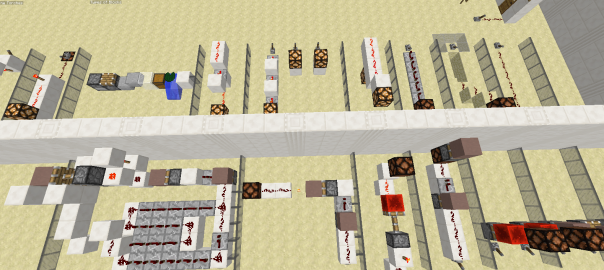TechLX social media guru Dave and student leader Baker have been hard at work crafting on our server and recording YouTube tutorials there. The server features build areas, play areas, and a learning area dedicated to Redstone and Command Blocks.
To access the server you must use the PC, Mac or Linux version of Minecraft. Go to multiplayer and add a server. Name it TechLX Server and for the server address put:
s5.hosthorde.com:26146
We use a lot of plugins on the TechLX Server, for example we have WorldEdit installed so you can build huge structures with ease. We also use Multiverse, which allows us to have many worlds inside our server instead of just one.
To get the complete list of worlds in our server use the following 3 commands:
/mv list
/mv list 2
/mv list 3
Then to teleport to one, for example the one called “showcase”, type:
/mv tp showcase
This is a great world to try out, since among other things, you can find our virtual studio for creating Redstone Tutorial YouTube videos! That means you can actually see the contraptions in action, from inside Minecraft, that you see taught on the YouTube series. To checkout that series and learn cool Redstone tricks in Minecraft follow this link:
https://www.youtube.com/playlist?list=PLr5RZ3B_BpOoUpLEkFlegFKwMV0pFCtOP
Come play, learn and build with us! If you like what you see be sure to invite your friends.