Choosing a tech camp can be a challenge since they cover a wide range of highly technical skills, and few parents have knowledge of all of them. There’s usually programming, but in various contexts, like web dev, app dev, game dev, robotics and more. Then there’s media production from filmmaking, to photography, to animation and graphic design. Now there are even other “maker” topics like 3D Printing and various forms of tinkering.
I’ve been working with tech camps every summer since 2008 when I taught digital scrapbooking in Maryland. Tech camps are some of the most fun gatherings of quirky makers I’ve ever come across. And they are the perfect way to dive into a new tech skill, since they focus on one topic all week, and tend to be project-based in nature.
Back in 2008, some camps had a tech course or two, and there were a couple of Silicon Valley companies running summer tech camps across the country. Now that coding in school has blown up, there are a wide variety of local options, and it can be hard to tell a quality program from a gimmicky one.
Here are 4 hallmarks of a great technology-focused summer camp:
- Quality Lead Instructor
- Project-Based Approach
- The Presence, Visibility, and Use of a TV or Projector
- Computers That Are Up to the Task
Quality Lead Instructor
For advanced teen tech classes, the instructor should be an industry professional, even if very junior. For more basic classes at the teen level or advanced classes in upper elementary, someone on the path to being a professional would make a suitable instructor. Intro and intermediate level courses for elementary students and even very basic courses for teens can usually be taught very well by hobbyists and enthusiasts. That said, some hobbyists are on par with industry professionals, and may be capable of teaching advanced courses.
In my opinion, the lead instructor is the key factor in a successful tech camp. The curriculum and technology are also important, but at the end of the day, these are vocational style classes where teachers with a skill are training youth to hone that skill. This process requires strong subject matter knowledge paired with an ability to communicate, even if not traditional teaching experience.
Having a sufficient number of TAs (teaching assistants) to help students troubleshoot is also critical. A good goal is an 8:1 ratio of students to teaching staff, though in practice good camps will tend to fall between 6:1 and 9:1. Any tech camp over 10:1 is likely to have students waiting around to get help from a teacher.
Project-Based Approach
Tech camps don’t just refer to camps that use technology, on some level all camps do, but rather to camps that teach how to create with technology. For example, making a robot involves software engineering (programming), electrical engineering (soldering, wiring, polarity), and mechanical engineering (gear ratios, fit, tolerance).
A good camp progresses from intro classes where students learn through simple boxed in challenges to intermediate level classes where they move on to full projects with a lot of direction. When students finally get to advanced classes they should be making very open-ended projects in their given discipline. You could call this a constructivist pedagogy, or more specifically project-based learning, and all good tech camps follow it in one way or another.
The Presence, Visibility, and Use of a TV or Projector
Since the instructor is the key component, it’s critical that the instructor can demonstrate the tech skill that is being taught in front of all the students. In the case of programming and most media production, this requires a projector or TV that is hooked up to the instructor’s computer and is easily viewable for all students. Both programming and media production involve small screen elements and text that can be hard to see. These days TVs are a better choice than projectors since they don’t require low light, provide better overall clarity, and have dropped significantly in price.
Computers That Are Up to the Task
Computer specs increase dramatically each year, and often making things with technology requires significant horsepower. However, programming itself does not, so web and app development can be done on cheap or older computers. 2D game development is also not very taxing, however, 3D game development can be quite taxing, especially if VR is involved. Film production requires a good bit of power too, and animation even more. Generally, a higher end stock iMac from the past couple of years can handle any of it, and even a netbook (with a service like Cloud9) can be used for web dev.